Details:
1.8.0.0 - Fix: When the monitor configuration chaned, beKEY could open outside the visible area when the option "Window can be moved outside screen" was active 1.8.0.0 - Option to import a word list into the dictionary 1.7.6.1 - Fix: beKEY could start in an unusable state when the configuration file was corrupt - Option to hide the F12 key (-> extended settings) (user request) - Option to disable the notification when learning mode of the word prediction is changed (Settings -> word predition) 1.7.5.0 - Option to display additonal keys for: Cut (CTRL-X) select all (CTRL-A) jump to start of document (CTRL-HOME) jump to end of document (CTRL-END) select word to the left (CTRL-SHIFT-left) select word to the right (CTRL-SHIFT-right) (-> extended settings, "replace beKEY logo with additional keys") (user request) 1.7.4.0 - new option to hide the profile switch key (user request) 1.7.3.0 - Fix potentional crash when switching display from landscape to portait mode 1.7.2.0 - optional automatic switch of dictionary language based on keyboard layout 1.7.1.2 - fix font size calculation on high dpi displays 1.7.1.0 - additional layout with 15 macro / word prediction keys (user request) - optional locking for right CTRL key (user request) 1.7.0.0 - DSGVO related changes 1.5.9.9 - optional key repeat for dwell mode (user request) - additional speed options for dwell mode (user request) 1.5.9.7 - Visual confirmation of key presses by displaying a small border around the key This setting is switched off by default and can be enabled in the settings window under "Click Mode". 1.5.9.6 - New keyboard layouts (PC-Kompass version only) 1.5.9.5 - New semi-automatic scan mode (beKEY deluxe SCAN version only) 1.5.9.0 - Function to check and repair the word database Sometimes words appeared multiple times in the word dictionary which also couldn't be deleted. How this happened is still unclear. But if this happened for you, this function should be able to remove the unwanted entries. The function can be found in the settings window, under "Misc." It's recommended to make a backup of your word database before using the function. 1.5.8.7 - Entries in the word dictionary couldn't be edited under some circumstances. 1.5.8.6 - Fix display problem when resizing on High DPI screens 1.5.8.4 - Fix: Border width was not saved 1.5.8.3 - After a recent security update for Windows 7® and Windows 8®, the "Shift" key didn't work correctly on some systems. This required bigger changes that could lead to some undetected side effects. If the new version causes problem on your system, you can switch back to the old one: Tray icon -> Settings (extended) -> Uncheck "Alternative SHIFT/CTRL/ALT handling" - Settings, word prediction: New option "Active caps lock creates full capitalized text" If this option is checked, clicking a word prediction or text macro key with active Caps Lock will write the text with all capitals. - Settings, text macros: New option "Switch back to word prediction after use". This option can be set for each text macro individually. If it's set, clicking on a text macro key will switch back to the word prediciton keys afterwards. 1.5.7.4 - Small adjustments to the "Tablet" keyboard layout 1.5.7.2 - Error correction: The position of the beKEY window was sometimes not saved correctly, so that it was invisible after the next start. 1.5.7.1 - Adjustments for high resolution screens under Windows 7® and Windows 8® 1.5.6.2 - A few special option base on user wishes. These can be found in the extended settings window. (Click on beKEY tray icon -> Settings #2) - beKEY window can be dragged by clicking on the beKEY logo - Right clicking a word proposal key automatically adds a "Return" - Right clicking a word proposal key writes an uppercase version of that word - beKEY window can be moved to be partly outside the screen boundaries (Reset through the tray icon menu: "Reset window position") 1.5.6.1 - Dictionary window: Languages were only display as short abbreviations 1.5.6.0 - For some users with Windows 8®, clicking beKEY to type a letter deactivated the window of the current application. We could not reproduce this problem here, but as an experimental fix, there is the option "Mouse hook always active" in the extended settings. If this problem occured on your machine, please let us know, if this option fixed it for you: support@be-enabled.de. 1.5.5.8 - Win® key was not reset correctly - If the option "automatically add space after word" was switched off, the word prediction did not work correctly - Search for new program version can now be triggered manually 1.5.5.6 - Word prediction sometimes switched itself to "read only" mode so that it didn't learn any new words 1.5.5.4 - Status of right CTRL key was not reset correctly sometimes 1.5.5.2 - First character after an automatically removed "space" was sometimes wrong - Saved window position on screen was wrong by 1 pixel under certain conditions - Message and error dialog now close automatically after a few seconds - Update to new program version now possible from inside the application 1.5.5.1 - Small fixes in the new "Tablet" layout 1.5.5.0 - Finally a new official version 1.5.4.1 - New experimental "Tablet" layout - Rightclick on word prediction or macro key adds "Return" after the written text 1.5.4.0 - New, second settings window for less frequently used settings This also gives the space to provide special options that were requested by individual users (Can only be opened through the tray menu) - Option to hide ALT/CTRL/MENU keys individually (Only in certain keyboard layouts) - Option to change the width of the outer border of the keyboard - Option to replace the left shift key with "Return" key (Only in certain keyboard layouts) - Option to enable alternative method for "delete word" (it uses the key combination CTRL-SHIFT-CURSOR LEFT + DELETE which works in most text editors) 1.5.3.9 - Fix: Fast right-clicks did not always create uppercase character 1.5.3.5 - Fix: Corrected behavior of AltGr key under some circumstances 1.5.3.4 - New: Interal sounds for keyclicks 1.5.3.3 - Fix: The locked status of SHIFT and CONTROL will not be reset after the following keys: Cursor keys, Home, End, Page up, Page down, Insert, Delete This makes the beKEY behavior consistent with the standard onscreen keyboard 1.5.2.9 - New: On some systems the keyboard emulation was too fast so that characters where not recognized A new setting was introduced under "Settings -> Clickmode" to set a delay - New: Support for #date# #time# #datetime# in text macros to generate current date or time texts (still needs detailed documentation for all features) 1.5.2.8 - New: In dictionary panel, multiple entries can be selected to delete multiple entries at the same time Checkbox to enable/disable confirm dialog when deleting words - Fix: Old keyboard layouts (not marked as Automatic/Universal) don't show empty keys when caps-lock is active - Fix: When beKEY was ended while resize-mode was active, an unusable state was saved to configuration 1.5.2.5 - Fix: Option "hide F-keys" was sometimes not visible 1.5.2.4 - Fix: Some keys did not work correctly in combination with active caps lock key 1.5.2.2 - New: Individual setting "automatically add space" for each text macro entry 1.5.2.1 - Status of the ALT key was sometimes not reset correctly which could lead to problem with applications that e.g. use ALT-ENTER key combinations 1.5.2.0 - When using US keyboard layout, choosing words with non-ASCII characters from the word prediction could lead to unexpected OS behavior 1.5.1.10 - Profile switching while using "dwell mode" could lead to beKEY crash 1.5.1.7 - improved choice of default dictionary when used on non-english, non-german systems 1.5.1.6 - fixed wrong screen size calculation when screen was rotated at runtime 1.5.1.3 - additional switch to replace one wordprediction key with a "delete last word" key. (needed in compact mode, only available in "automatic/universal" keyboard layout) 1.5.1.2 - dictionary settings, option to sort words by last usage 1.5.1.0 - dictionaries stay in application directory and are only copied to user-directory when first used (saves HD space and improves beKEY startup time) 1.5.0.8 - bugfix: switching wordprediction learning mode did not work correctly - experimental: additional keys for COPY and PASTE (universal keyboard layout only) - don't reset word prediction when switching profile 1.5.0.6 - don't allow words that contain special chars only (<0x30) into word-db - don't allow words with 4 or more identical chars in a row into word-db - restore keyboard focus to active application when beKEY is restored from minimized state - bugfix: window position in logon mode was not saved sometimes 1.5.0.5 - using Crashreporter 1.5.0.3 - new switch to change word prediction behavior for capitalized words - ABCDE keyboard layouts - bug fixed when editing dictionary 1.5.0.1 - support for external translations of dialog texts - support for import and export of application settings and dictionaries - automatic backup of application settings and dictionaries - many new dictionaries - several minor bugfixes - function that resetted word prediction when active window changes (introduced in 1.4.7.8) was disabled again. It seems to create more problems than it solved. - Scanning mode doesn't use hard-coded scan codes any more (no GUI available, but values can be changed in .INI File) 1.4.7.9 - Corrected simulation of "Enter" key on numpad (behaved like "Return" key before) 1.4.7.8 - option to switch word prediction to read-only mode (doesn't learn new words) (Switch next to word prediction keys) - Word prediction is automatically reset when the active window changes 1.4.7.2 - optional window to restore beKEY window after minimizing (Switch on settings window "Layout") - improved compatibility in logon mode - transparency setting now in all versions, not deluxe version only 1.4.6.6 - additional keyboard layout "macro keys only" - additional options for dwell delay timer - option to get old "drag move" key, instead of "drag move resize" 1.4.6.5 - some changes to improve Vista compatibility (note: location of user specific data changed) 1.4.6.4 - additional layouts for OEM customers 1.4.6.2 - Support for MCA buttons on Motion C5 1.4.6.0 - preparations for "beKEY portable" 1.4.5.7 - better support for moving/resizing with multiple monitors connected 1.4.5.5 - some internal changes for OEM customers 1.4.5.0 - new feature: user editable macro list - fixed some errors regarding deadkey behaviour 1.4.1.0 - beKEY main windows can be used in realtime using mouse/touchscreen etc. - word dictionary now editable 1.4.0.2 - function of Windows® key fixed 1.4.0.0 - beKEY can be used on Windows® logon screen - new default style "Titanium"
Most important changes since beKEY Version 1.3.3.5:
- 21 new dictionaries (e.g. French, Spanish, Italian, Russian, Hindi, Hebrew)- Ten macro keys can be filled with user defined texts
- Improved Windows Vista® compatibility
- Automatic backup of settings and dictionaries
- Automatic keyboard layout that uses the current system setting
- beKEY can by used on the Windows® logon screen (Windows 2000® and Windows XP® only)
- support for external translation files (users can create a translation file for beKEY dialogs and messages now)
Microsoft ®, Windows®, Windows 7®, Windows 8® and Windows 10® are registered trademarks of Microsoft Corporation in the U.S.A. and other countries.
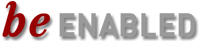

 Deutsche Version
Deutsche Version